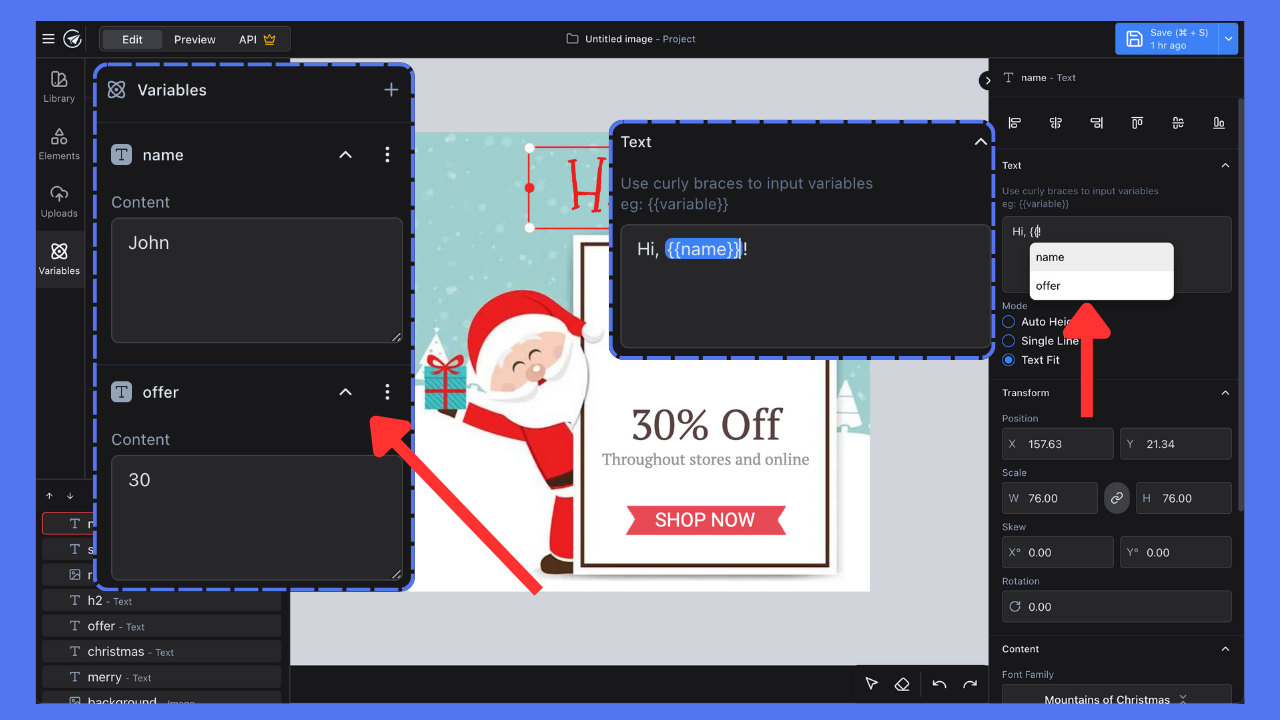Skip to main contentText variables allow you to create dynamic templates where text content can be personalized for each recipient. Instead of creating multiple versions of the same design, you can define variables once and update their values through the API to generate personalized images at scale.
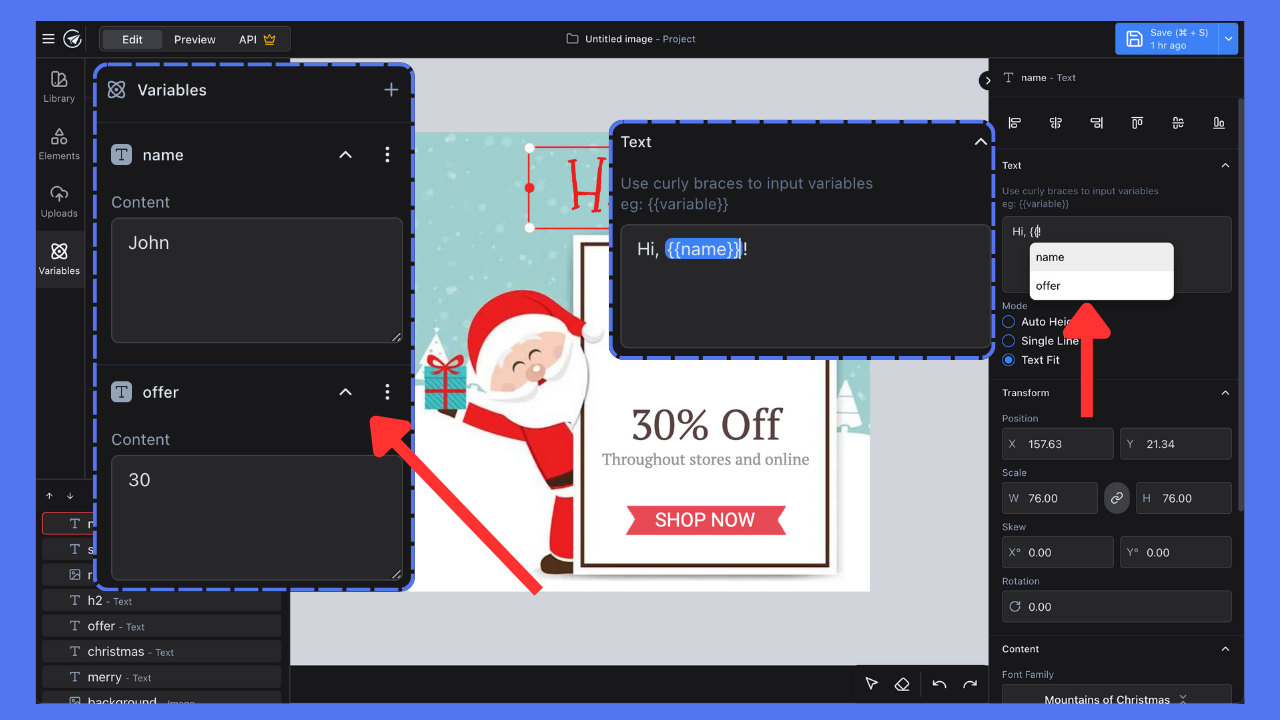
Creating Variables
Define Variables
- Access the Variables panel in the left sidebar
- Click the
+ button to add a new variable
- Select
Text as the variable type
- Enter:
- Variable name (e.g., ‘customerName’)
- Default value for canvas preview
Best Practices
- Use descriptive variable names
- Set meaningful default values that represent real data
- Keep names simple and avoid special characters
Using Variables in Text Elements
Insert Variables
- Select any text element in your design
- Type
{{ in the text input field
- Choose from the dropdown of available variables
- Variable will appear as
{{variable_name}}
Editing Text with Variables
- Mix static and dynamic content freely
- Example:
Hi {{first_name}}, your order #{{order_id}} is ready!
- Variables update in real-time on the canvas
API Integration
When calling the SendBetter API, provide variable values to generate personalized images. Variables are to be provided as query parameters when using the API.
Use Cases
- Personalized marketing banners
- Dynamic social media posts
- Customer-specific promotional content
- Automated email header images
- Mass customization of designs
Remember: The values shown in the editor are preview values only. During API rendering, these placeholders get replaced with the actual values you provide.